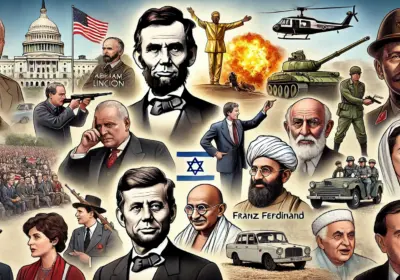Has your computer slowed down over time? Don’t worry, there are several simple steps you can take to speed it up. Whether you use it for work or gaming, these tips will boost your computer’s performance. Here’s how to speed up your computer:
1. Manage Startup Programs: Many programs start automatically when your computer boots up. These can consume your system’s resources, slowing down your computer. Use the Task Manager (Ctrl + Shift + Esc) to check which programs run on startup and disable the unnecessary ones.
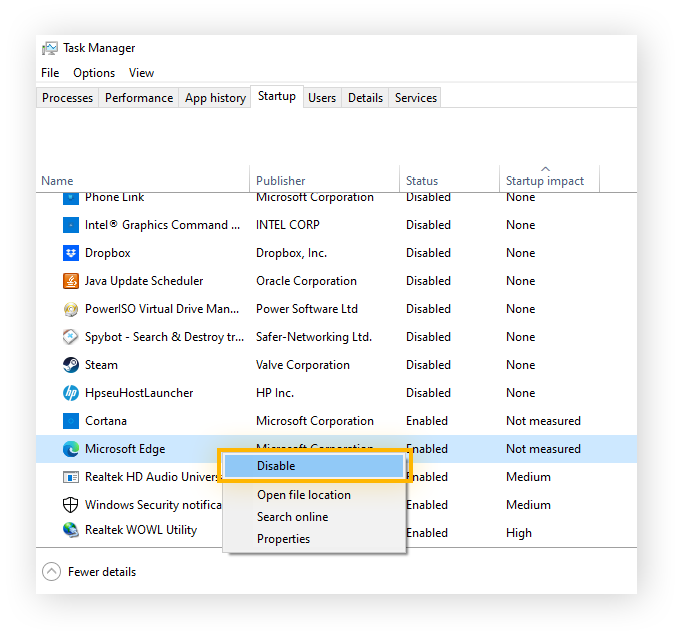
2. Clean Your Disk: Accumulated unnecessary files can negatively impact performance. Use the Disk Cleanup tool to remove old files, temporary internet files, and system files. This process frees up disk space and helps your computer run faster.
3. Perform a Virus Scan: Malware and viruses can significantly degrade your computer’s performance. Regularly run a full system scan with a reliable antivirus program. This can clean out malicious software, making your computer more secure and faster.
4. Defragment Your Disk: For computers with HDDs, defragmenting the disk can organize data and speed up read-write processes. However, defragmentation is not recommended for SSDs as it can shorten their lifespan.
5. Upgrade RAM: RAM allows your computer to process more tasks simultaneously. If your computer frequently freezes or slows down, increasing RAM capacity can be a good solution. Most modern computers allow for RAM upgrades, and it’s usually a straightforward process.
6. Update Operating System and Software: Outdated software can slow down your computer due to security vulnerabilities and incompatibilities. Regularly update your operating system and installed programs. Updates often include performance improvements and bug fixes.
7. Switch to an SSD: If you’re still using an HDD, switching to an SSD can significantly speed up your computer. SSDs offer much faster data access compared to HDDs and can greatly reduce boot times and the loading times of programs.
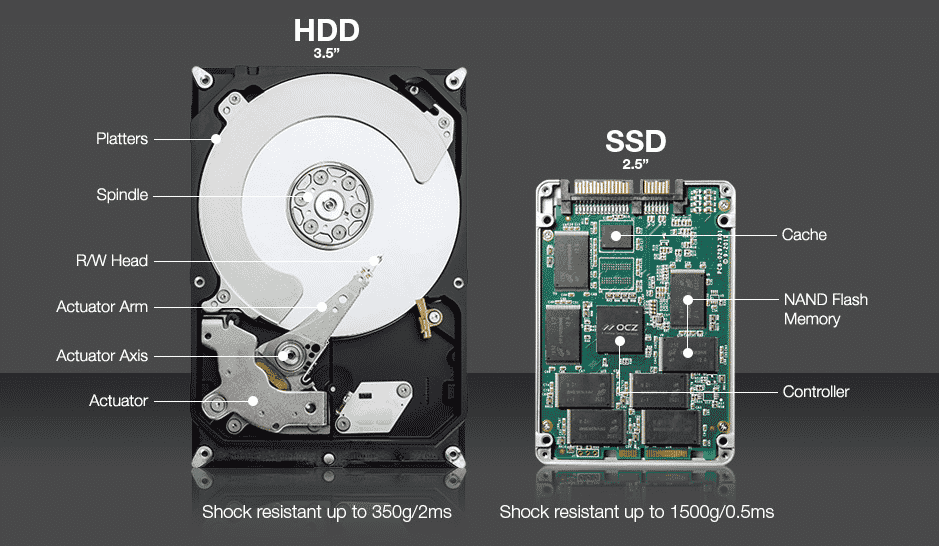
8. Optimize Your Cooling System: Overheating can reduce your computer’s performance. By cleaning internally and improving the cooling system (e.g., installing a better cooler or additional fans), you can ensure more efficient operation of your computer.
By following these steps, you can enhance your computer’s performance and enjoy a smoother user experience. Remember, regular maintenance and upgrades can help prolong the life of your computer.